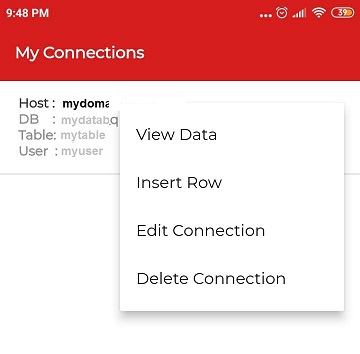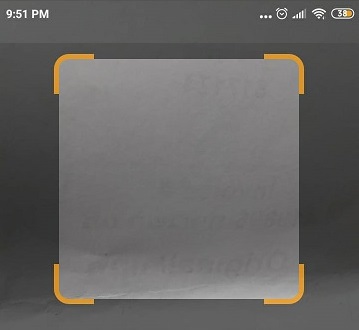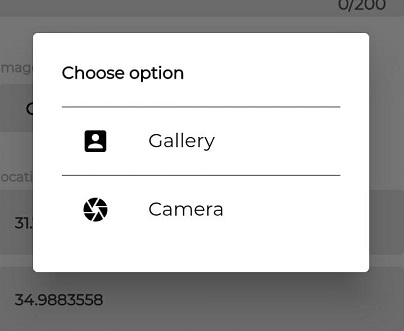Insert Row
To insert a new row, click the 3 dots for the drop down menu and select “Insert New Row” as shown below
Your form should now open as shown below
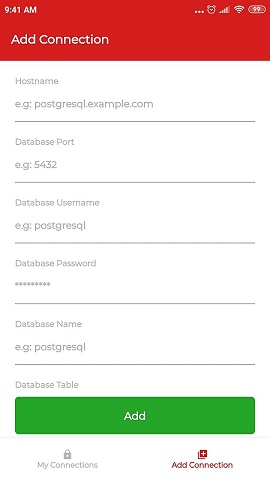
Once all of the fields are popluated, click the “Insert” button.
Feild Types
Scout produces 2 field types:
Text and QR
All text fields (charactervarying) include option to scan QR code. At the right side of the text field, the image below appears:
Clicking the icon will open the QR Scanner function as shown below
Simply place the QR code within the box and the code will be scanned.
image (bytea)
For image fields, clicking the green “Image” button will open the camera function.
From here you can take a photo or select an existing photo from your gallery, as shown below